The most time-consuming step of RPMD simulation (as well as of classical molecular dynamics) is the evaluation of the energy gradients. Usually, the analytic potential energy surface is provided in the form of a subroutine in a compiled language, such as Fortran. In this section, we demonstrate how to expose a global potential function defined as a Fortran code to Python, and, by extension, RPMDrate.
4.1. Define the Fortran interface
The first step is to define the functions that Python will invoke. The function get_potential() computes the potential and forces for a given configuration. The parameters for get_potential() are as follows:
q– The \(3 \times N_\mathrm{atoms} \times N_\mathrm{beads}\) array of coordinates of each bead for each atom in atomic units.Natoms– The number of atoms in the system.Nbeads– The number of ring polymer beads in the system.V– TheNbeadsof potential energies for each bead in atomic units.dVdq– The \(3 \times N_\mathrm{atoms} \times N_\mathrm{beads}\) array of computed energy gradients for each atom/bead combination in atomic units.info– An output flag; use a nonzero value to indicate that the coordinates are outside of the valid range of the potential energy function. This will generally cause the RPMD trajectory to be restarted using the previous known good coordinates.
A template for get_potential() is given below:
subroutine get_potential(q, Natoms, Nbeads, V, dVdq, info)
implicit none
integer, intent(in) :: Natoms
integer, intent(in) :: Nbeads
double precision, intent(in) :: q(3,Natoms,Nbeads)
double precision, intent(out) :: V(Nbeads)
double precision, intent(out) :: dVdq(3,Natoms,Nbeads)
integer, intent(out) :: info
integer :: k
info = 0
! Iterate over the beads, computing the potential and forces of each separately
do k = 1, Nbeads
! Fill in the code for calling the Fortran potential function here.
! Use q(:,:,k) for the position
! Place the computed potential in V(k) and forces in dVdq(:,:,k)
end do
end subroutine
Many potential energy functions require some parameter initialization (for instance, potential energy surfaces from the POTLIB online library). In this case, a second function initialize_potential() that RPMDrate can call to perform the initialization should be prepared. A template for this function is given below:
subroutine initialize_potential()
! Fill in the code for initializing the Fortran potential function here.
end subroutine
4.2. Define the f2py wrapper module
The Fortran functions defined above are exposed to Python using the f2py utility. This utility has been shipped with NumPy since 2007, and should therefore not require any additional setup if you are using a recent version of NumPy. Note that you will need a reasonably recent Fortran compiler, such as gfortran, g95, or ifort.
If the get_potential() and initialize_potential() Fortran subroutines have been created as shown in the previous section, then the following f2py module definition file should suffice:
python module PES
interface
subroutine initialize_potential()
end subroutine initialize_potential
subroutine get_potential(q,Natoms,Nbeads,V,dVdq,info)
integer, intent(in) :: Natoms
integer, intent(in) :: Nbeads
double precision dimension(1:3,1:Natoms,1:Nbeads), intent(in) :: q
double precision dimension(1:Nbeads), intent(out) :: V
double precision dimension(1:3,1:Natoms,1:Nbeads), intent(out) :: dVdq
integer, intent(out) :: info
end subroutine get_potential
end interface
end python module PES
Place the above in a file called PES.pyf in the same directory as the RPMDrate input file and the other Fortran source files for your potential.
4.3. Compile the Python wrapper
All that remains is to perform the actual compilation. We assume that the external potential is given by two files:
PES.f– The Fortran source file containing the potential, without any modifications for use by RPMDrate.PES_wrapper.f90– The Fortran source file containing theget_potential()andinitialize_potential()Fortran subroutines that interface between RPMDrate and the potential function.
With these two files and the f2py module definition file PES.pyf, we can invoke the compilation using the following command:
$ f2py -c PES.f PES_wrapper.f90 PES.pyf
You will see a large amount of compiler messages scroll by, including possibly some warnings depending on how compliant your Fortran potential function is. If the compilation is successful, you should see a new file – PES.so on Mac/Linux/etc., PES.pyd on Windows – that represents the wrapped Fortran code. This file is ready for use by RPMDrate; this line from the input file tells RPMDrate about the get_potential() and initialize_potential() subroutines (see Define the potential energy surface):
from PES import get_potential, initialize_potential